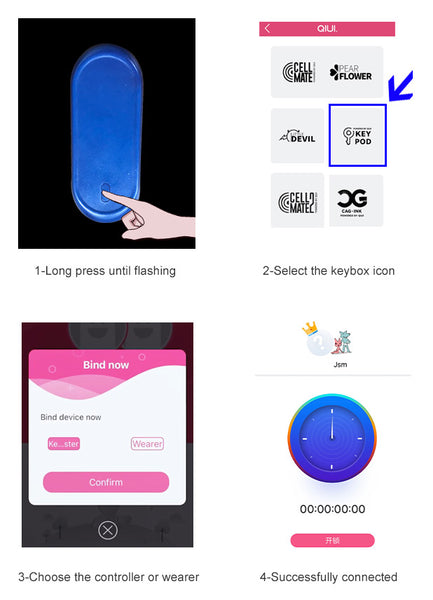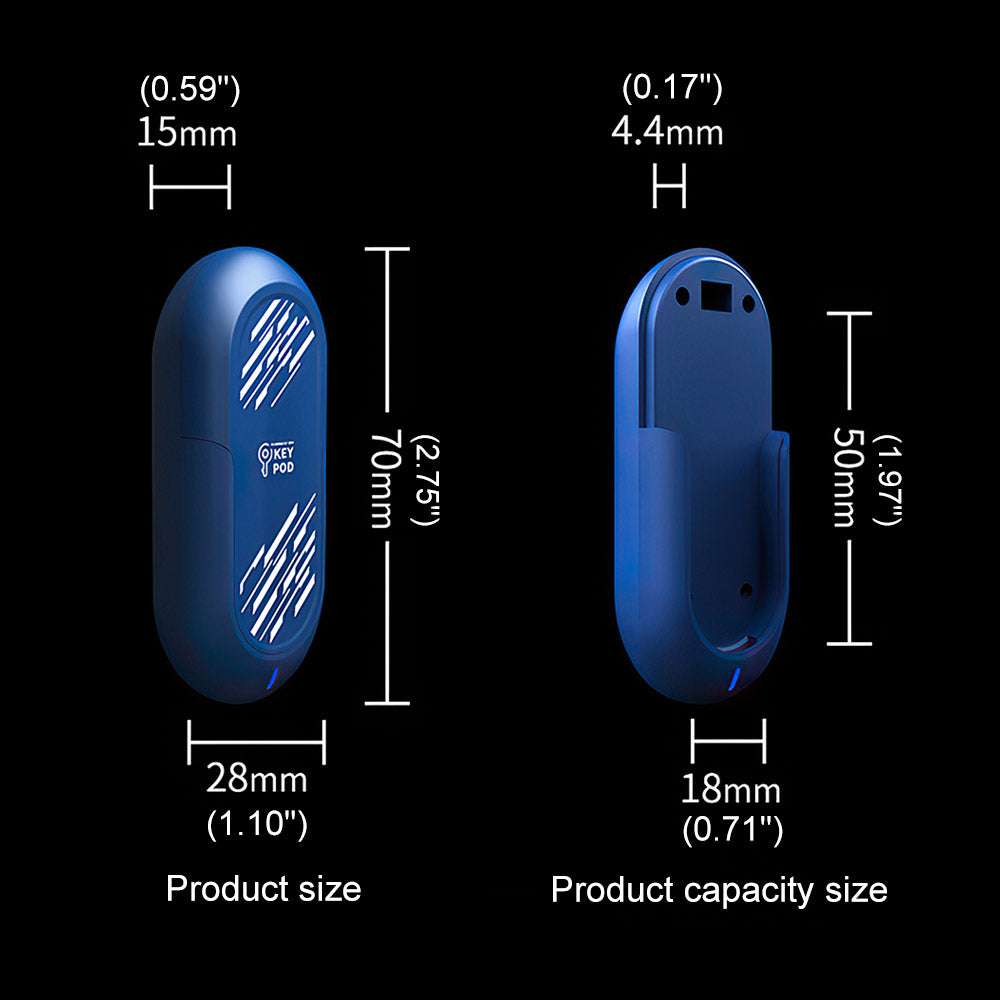MChastity
APP Controlled KEY POD Key Box
APP Controlled KEY POD Key Box
Couldn't load pickup availability
DESCRIPTION
APP Controlled KEY POD Key Box - the ultimate smart key storage solution for anyone looking to keep their keys secure and under control. This device is a modern take on the traditional chastity cage, allowing you to lock up your keys in a sleek and compact box that can be controlled with your smartphone.
This device connects to a Bluetooth box and can be unlocked through an app, breaking all geographical barriers. With a TYPE-C charging port, you can easily charge the device using your computer or phone. The internal lithium battery provides up to six months of standby time and can unlock the box up to 500 times on a single charge. This means you can lock up your keys and forget about them, knowing they'll be safe and secure until you need them.
One of the coolest features of the APP Controlled KEY POD Key Box is the countdown unlock function. This allows you to set a specific time for the box to unlock, giving the authorized user complete control over when the keys are released. Simply set the hour and minute, and the box will unlock with a satisfying click, allowing you to retrieve your keys. And if you're worried about losing track of your unlocking history, fear not! This device keeps a log of every time it's been opened, so you can always keep track of who's accessing your keys and when.
This device is made from eco-friendly rubber materials, ensuring that it's not only functional but also environmentally conscious. And with its small and portable design, you can easily stash the APP Controlled KEY POD Key Box in your pocket or bag, knowing your keys are always safe and secure.
Get your hands on the APP Controlled KEY POD Key Box today and take control of your keys like never before!
How to connect to mobile APP
1. Press and hold the key box for 3 seconds to power on;
2. Make sure that the mobile phone has turned on Bluetooth, open the QIUI mobile APP, and select the key box icon;
3. Wait for the connection, choose the wearer or controller;
4. The connection is successful.